The Texan Spirit
The other Salman Khan
You’ve probably heard of Salman Khan, the popular hero of Hindi films (If not, head over to my Movie Review Blog). Now here is another – Salman Khan of Khan Academy – the completely free virtual school. The first time I surfed to this website after hearing about it from a friend I was astounded that Khan and his team were offering all this for free. Khan Academy features hundreds of videos and practice exercises in Maths, Science, Humanities (History and Finance) and Test Prep (SAT, IIT JEE etc.).
The videos, all 2400 of them are made and narrated by Khan (who refers to himself as Sal) . With these videos, Khan Academy opens up a whole new way of learning. I cannot imagine the immense help these videos, when translated, would be of in educating impoverished children in countries like India where small villages lack basic facilities and teachers. This puts the power of learning in the hands of the user or motivated individual.
All this started when Khan started teaching his younger cousin. Upon requests from friends and family, he uploaded these to Youtube. With the response he got from Youtube, Khan Academy was born, and Sal quit his full-time job to devote himself to the site. Now he has received grants from Google and Bill Gates and other donations.
Note that this is not an ordinary “education” website. The videos are high quality and clearly narrated and explain concepts as well as worked out problems. A student, a class of students, a parent or an educator can track performance and concept understanding. There are also badges a user can collect – from Meteorite to Black Hole badges rewarding students for perseverance in listening and grasping concepts to being able to successfully solve a set of problems. My kids use Khan Academy for routine school Math and Science, but I noticed that in the Finance section there are also some videos explaining the Geithner plan, if you are so interested.
All videos are in English but volunteers are translating them to other languages, and there are several Youtube channels where these translated videos are available. Khan, who holds 4 degrees, seems filled with altruistic vision. CNN did a feature on this amazing organisation :
8 simple steps to move from Blogger to WordPress
Here are 8 simple steps to ensure a smooth transition from a Blogger blog to a WordPress blog. This post assumes that you already have a domain name (myblog.com) and web host (one of the several out there : GoDaddy, Blue Host, DreamHost etc.)
- Install WordPress: On some hosts (like BlueHost), installing can be a one-click step, simple and easy. I recommend that you start off with the default theme which comes with a WordPress Install, which is currently twenty-ten/twenty-eleven. Once you have all the details you can always go experiment with a new cooler theme (not that twenty-eleven is not cool enough). Another thing to consider is where to install WordPress : at root level or in a subdomain. If you are going to be running more than one blog, better to create a subdomain instead of installing at the root level. This gives you the freedom to later to do other stuff in other subdomains and still differentiate one from the other. Note that most subdomains are mapped to subdirectories. For example, assuming your domain is “myblog.com”, your subdomains could be :
- Research.myblog.com (physical location : myblog.com/research)
- Hobbies.myblog.com (physical location : myblog.com/hobbies)
- Change to pretty permalinks : This lets you match the blog structure of your old Blogger posts, and helps in forwarding old links to their new locations. Go to Settings->Permalinks->Custom and enter
- Move your posts from Blogger to WordPress. A useful plugin here is the Import plugin. Once you install it and activate it, you can import via Manage->Import tool. This will import text, images and comments. But it may not import labels, so if you have your posts labeled specifically you might have some more work here. When posts are imported, they all get published with the default category “Uncategorized”. If you do wish to change that default category, and you probably would, change it before you import your posts. Go to Settings->Writing->Default Post Category and change it to your preferred category.
- Import your posts : In the Import plugin, there is an “Import from Blogger” option, but that may not work for too many posts, or those with special html (like embedded images, videos etc.). A more reliable way from my experience is this:
- Login to your Blogger account, and export your blog.
- This gives you an xml file to download. Download and save and give it a descriptive name, say : myoldblog.xml
- Next upload this file to http://blogger2wordpress.appspot.com/ . This is a utility that converts your blogger xml to WordPress xml.
- This will give you a file of the type : “myoldblog_wxr.xml”
- Now upload it to your WordPress install, from Manage->Import->Wordpress File
If you now go to Post in your Admin Panel, you should see all your posts, with images and comments, and categorized to default category.If you now wish to reassign categories, download the “Batch Cat” plugin. This will, upon activation, let you assign/unassign categories a batch at a time – you can specify the size of the batch.
- Update your feed : Assuming you use FeedBurner, all your subscribers are currently subscribed to :
- feeds.feedburner.com/myoldblog
You would ideally like to not have your subscribers switch feeds. To do that login to your feedburner account, and edit your feed details. Change Original feed to specify the location you new feed, which will probably be :
- http://myblog.com/feed
This means that your feed is still located at the same address, but is updated to use the new content at myblog.com.
- Redirect readers from your old blog to the new one. Login to Blogger. Go to Settings->Publishing. Click Custom Domain, and enter the URL your new blog. Save. Now everything that was at :
- Oldblog.blogspot.com
Will redirect to :
- Myblog.com
- Ensure that redirection works for older links : If you’ve setup your permalinks right then every page should redirect to it’s correct counterpart, ie;
- Oldblog.blogspot.com/2008/05/this-thing-I-wrote.html
Should redirect to
- Myblog.com/2008/05/this-thing-I-wrote.html
If your blog is in a sub-domain there is an extra wrinkle. So let’s say that you wish to redirect from
- Oldblog.blogspot.com/2008/06/myreview.html
To
- Hobbies.myblog.com/2008/06/myreview.html
Now being a subdomain, your blog is actually physically hosted at
- Myblog.com/hobbies
So the actual path to that would be :
- Myblog.com/hobbies/2008/06/myreview.com
Unfortunately blogger will not let you publish to a subdomain (Step #6) , so it will redirect to hobbies.myblog.com/myreview.com which does not exist. You will have to handle this in your new blog. Assuming you’re using Apache, you can do this via a rewrite rule . Example :
# RewriteEngine on
# RewriteCond %{HTTP_HOST} ^hobbies.myblog.com$ [OR]
# RewriteCond %{HTTP_HOST} ^www.hobbies.myblog.com$
# RewriteRule ^/?$ "http\:\/\/myblog\.com\/hobbies" [R=301,L]Note that Blogger will show an extra page to readers to let them know that they are being redirected to a custom non-Blogger website. A little nasty but Blogger does not allow 301 (Moved Permanently) redirects. I can sort of understand why they don’t do this, but still nasty.
There is also an alternative to the above method, and that is via the meta refresh, but the meta refresh is not supposed to be as SEO friendly. Both methods are 200 Redirects, which are not the same as 301 Redirects. 301 Redirects permit a seamless move which does not hurt your search rankings, while 200 Redirects do, in my experience.
Also there is a very useful plugin call Redirection. Download and activate it and use it to redirect custom URLs, like those of static pages. - All done ! Once all this is done, your blog should be up and running and you can now switch themes, and add useful widgets like Outbrain, Twitter to your blog. Remember to update your blogrolls. Do not delete your old blog. Although you cannot view it anymore via the Web, it still available for you to log into.
/%year%/%monthnum%/%postname%.html
You are all set! In your new blog, add a sticky post or header welcoming old readers to your new location.
While moving I looked around on the net and found these very useful posts – here they are for your reference :
Moving from Blogger to WordPress
I recently moved both my blogger blogs to self-hosted WordPress installs. My movie review blog Amodini’s movie reviews which is now at :
used to be at http://hindimoviereviews.blogspot.com.
and this blog used to be at http://reviewroom.blogspot.com.
Now, just so I don’t forget all the steps involved and in the hope that this might help others who are contemplating just such a move, I will list out the thoughts and the actual steps involved in the move.
Rationale : For starters why would you even want to move from an already existing smoothly running blog ? Why move all posts, images, comments ? Sound messy and tedious right ? There are many reasons – the main one being more customization and control. Still moving might not be for everyone. Yes, with a self-hosted blog you do have more control, but if using WordPress, you have also to muck about it way more. Blogger blogs are pretty much hands off; you do not have access to internal files. All you can edit is the template. Still, Blogger is a nice simple, user-friendly interface which works great if all you want to do is write/post – you can be up and running in just a couple of minutes. WordPress allows you to customize, but you do have to get down and dirty in it’s internals.
When starting up a Blog it is hard to imagine how it will grow, or how it will turn out. Will you love writing/posting just as much two years from now, or will it have lost it’s sheen ? Most of us are in this boat – me included. Six years ago when I started out my blogs I was in the present with no thought of ever moving etc. If you do have a clear plan in mind, you’re ahead.
It is important to note her that Blogger is not a self-controlled website – it is a service you use. Just as you use this service to write genuine posts, there are many others who use Blogger to do (illegal) spam marketing. There are many blogs out there which do nothing but scrape feeds from genuine blogs and post them off as their own, their only objective being to sell adspace alongside. And because of the spam blogs (splogs) that have sprung up on Blogger, Blogger makes it very hard for you to just simply redirect your traffic from Blogger to another website. Thus, Blogger does not allow permanent (301) redirects, so if are worried about your page-rank and popularity, moving might mean having to rebuild that popularity almost from scratch. Plus, if you do want to make the transition, make it sooner rather than later – moving hundreds of posts and making sure they all are reachable, and having the aesthetics look just so takes some work.
For starter choose a domain name and a host where you will actually upload your installs. Now that you have the basics, you’re ready to move. Will post actual steps in the next post – watch this space.
Sticky Post : Welcome to Review Room’s new home !
If you are being redirected here from Blogger, don’t panic. This is the same old Review Room at a new web address – FridayNirvana. Feed subscribers, you are getting new content already. Update your bookmarks please, and scroll down for regular programming. Check back often !
How to get smart : Bring BQC back

It is a pleasure to meet well-read, knowledgeable folk who can talk passionately about what they know. Such people generally know so much because they were motivated to learn more. While all of us are intensely curious at some point in our lives, a requirement to learn during the younger years can expose us to the various opportunities that exist. Even a glimmer of a fact or theory or musical composition might be enough to spur a young mind into overdrive.
As a child and a tween I have taken part in many Quiz Contests, mostly academic, the kinds that used to flourish in Indian schools. And I’ve enjoyed watching them. Watching contestants pit themselves against each other in well-ordered mind battles has been a lot of fun – edutainment at it’s best. Bournvita Quiz Contest hosted by Derek O’Brien and Quiz Time hosted by Sidhharth Basu were two of my favorite shows to watch on Indian television. The BQC ran for many years – here’s something from the Cadbury’s website, a little out of date, but still :
The Cadbury Bournvita Quiz Contest, which started airing on April 12th 1972, is India’s longest running national school quiz contest. Starting out as a contest held in cities, and then on radio, the contest currently has been running for over 10 years on satellite television. It has over 500 episodes to its credit, and today the contest directly reaches more than 11,25,000 students, in 4000 schools across 66 cities and 7 countries – UAE, Kuwait, Qatar, Oman, Bahrain, Nepal and India.
It seems eons ago, because this quizzing culture seems to be fading out of the schools and the mindset, and I’m not sure why. There’s been KBC, but none besides, which seem to keep the balance between information and glitz and glamor. BQC and Quiz Time were pretty low on the glamor, but high on entertainment. It would be good to have them back, which is why I’m supporting the “Bring BQC back” movement back. I received a mail from Rahul sometime back, with information on this and I paste a paragraph from his email below :
This started off about 2 months ago and the response has been amazing, with almost 160,000 people wanting BQC Back. It started off as something simple – an experiment of sorts. They are also sending out banners to people who want them – so far 85 people have written in asking for them. If you want your banner or if you have any suggestions on how we can spread this movement together you can email them on bringbqcback@gmail.com! Let’s start the golden days of BQC again!
Indeed, bring back clean, wholesome, entertaining and non-regressive programming back on TV! Bring back BQC !
The Great Big Book Give Away
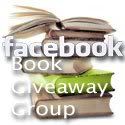 Love books ? Reading your idea of heaven ? Think nothing is better than a good book ? Well then, welcome to the club ! Yup, there’s a club for that. It’s on Facebook, and it lists numerous books and how you can get them for free. No, no catch, no tricks, no reading the fine print – this is the Book Give Away page and it lists a whole lot of Free Book Give Aways. All you have to do is ask.
Love books ? Reading your idea of heaven ? Think nothing is better than a good book ? Well then, welcome to the club ! Yup, there’s a club for that. It’s on Facebook, and it lists numerous books and how you can get them for free. No, no catch, no tricks, no reading the fine print – this is the Book Give Away page and it lists a whole lot of Free Book Give Aways. All you have to do is ask.
If you host book give-aways please become a member and list your own give-aways. If you’re on FB, go ahead and like it. And spread the word. It really is a good thing.


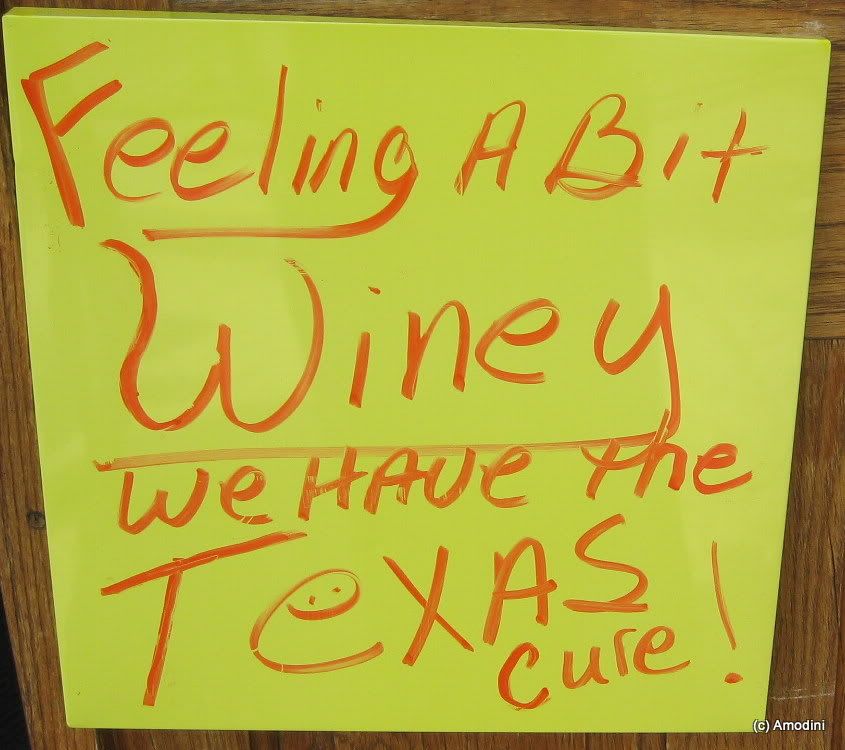
 [/amazon_link]Title : And only to decieve
[/amazon_link]Title : And only to decieve [/amazon_link]Title : Orbit
[/amazon_link]Title : Orbit

